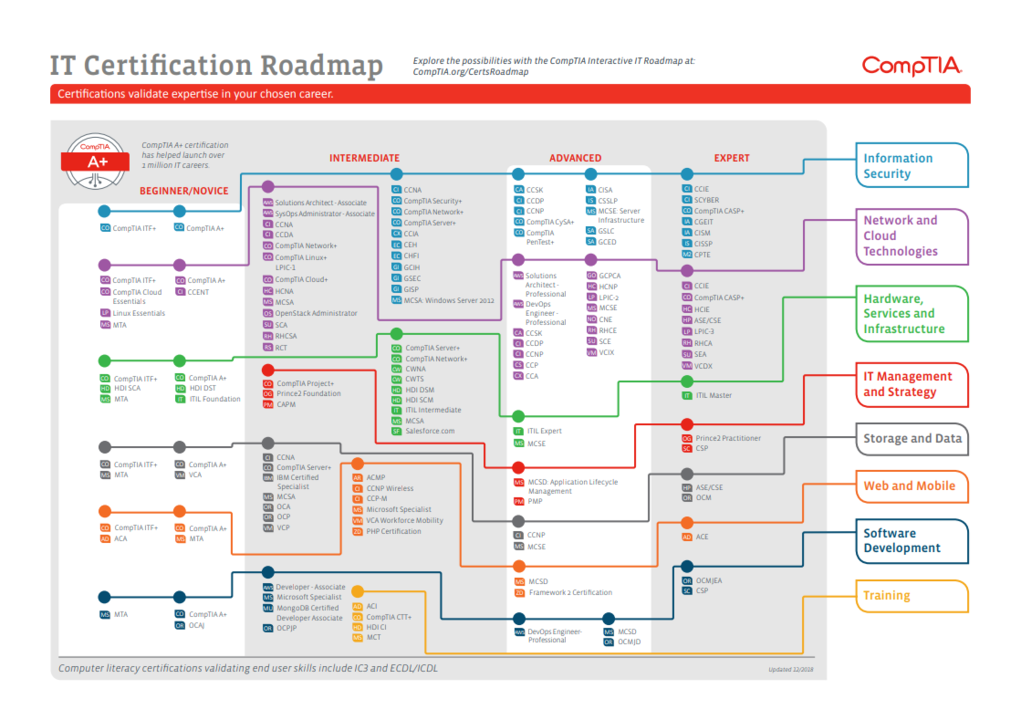The Importance of Vulnerability Scanning on Windows Devices
January 15, 2024 | by thecyberhub.net

Introduction:
In today’s digital landscape, where cyber threats loom large, safeguarding your Windows devices is paramount. Cyber attackers are becoming more sophisticated, targeting vulnerabilities in operating systems to gain unauthorized access, disrupt services, or steal sensitive information. To fortify your defenses, vulnerability scanning on Windows devices emerges as a crucial practice. In this blog post, we’ll delve into the significance of vulnerability scanning and how it can enhance the security posture of your Windows environment.
### Understanding Vulnerability Scanning:
**What is Vulnerability Scanning?**
Vulnerability scanning is a proactive cybersecurity practice that involves systematically scanning a system or network for potential weaknesses, loopholes, or vulnerabilities. In the context of Windows devices, this process entails identifying and assessing vulnerabilities in the operating system, installed applications, and configurations that could be exploited by cyber attackers.
### The Windows Landscape: A Prime Target for Cyber Threats
**Why Windows Devices Are Targeted:**
Windows operating systems, being one of the most widely used platforms, attract the attention of cybercriminals seeking to exploit vulnerabilities. Regular updates from Microsoft aim to patch known vulnerabilities, but the ever-changing threat landscape requires additional measures, making vulnerability scanning crucial.
### Key Benefits of Vulnerability Scanning on Windows Devices:
1. **Identification of Weaknesses:**
*Vulnerability scanning tools meticulously examine the Windows environment, pinpointing vulnerabilities such as outdated software, misconfigurations, and potential entry points for attackers.*
2. **Patch Management:**
*By highlighting outdated software and missing patches, vulnerability scanning facilitates effective patch management. Regular updates from Microsoft address known vulnerabilities, and timely patching is a critical defense against potential exploits.*
3. **Enhanced Security Posture:**
*Understanding and addressing vulnerabilities bolster the overall security posture of Windows devices. Proactively fixing weaknesses before they can be exploited mitigates the risk of unauthorized access and data breaches.*
4. **Compliance Assurance:**
*For businesses operating within regulatory frameworks, vulnerability scanning is often a requirement for compliance. Regular scans help ensure that Windows devices adhere to industry-specific security standards.*
5. **Risk Mitigation:**
*By systematically addressing vulnerabilities, organizations significantly reduce the risk of falling victim to cyber threats. This proactive approach minimizes the likelihood of security incidents and their potential impact.*
### Implementing Vulnerability Scanning:
**Choosing the Right Tools:**
Selecting a reputable vulnerability scanning tool is crucial. Tools like Nessus, OpenVAS, and Qualys offer comprehensive vulnerability assessment capabilities, including support for Windows environments.
About the tools:
Securing Windows devices against potential vulnerabilities is a crucial aspect of maintaining a robust cybersecurity posture. Fortunately, there are several free tools available for vulnerability scanning on Windows. Here are some of the best options:
1. **OpenVAS (Open Vulnerability Assessment System):**
*OpenVAS is a widely used open-source vulnerability scanner that provides comprehensive vulnerability assessment capabilities. It can scan for thousands of known vulnerabilities in operating systems, applications, and configurations. OpenVAS is known for its regularly updated vulnerability database and user-friendly interface.*
– **Website:** [OpenVAS]
2. **Nessus Home:**
*Nessus, developed by Tenable, is a powerful vulnerability scanning tool with a Home version that is free for personal use. It is widely recognized for its accuracy and speed in identifying vulnerabilities. Nessus Home is suitable for small-scale scanning needs and provides a user-friendly interface.*
– **Website:** [Nessus]
3. **Microsoft Baseline Security Analyzer (MBSA):**
*MBSA is a free Microsoft tool designed to identify common security misconfigurations and missing security updates in Windows operating systems. While it may not cover as many vulnerabilities as other tools, it is a quick and easy way to check the security status of a Windows system.*
– **Download:** [Microsoft Baseline Security Analyzer]
4. **Lynis:**
*Lynis is an open-source security auditing tool that focuses on Unix-based systems, but it is also compatible with Windows. It performs system hardening and vulnerability scanning, providing recommendations for improving security. Lynis is lightweight and easy to use.*
– **Website:** [Lynis]
5. **Qualys Community Edition:**
*Qualys offers a Community Edition of its vulnerability management tool that provides limited but useful features for free. It is suitable for small businesses or individuals looking to perform basic vulnerability assessments on their Windows systems.*
– **Website:** [Qualys Community Edition]
6. **Nexpose Community Edition:**
*Nexpose, now part of Rapid7, provides a Community Edition of its vulnerability scanner. While the community edition has limitations compared to the commercial version, it is a solid option for smaller environments and individual users.*
– **Website:** [Nexpose Community Edition]
Remember to use these tools responsibly and in accordance with ethical guidelines. Regularly updating your scanning tools and staying informed about the latest vulnerabilities and patches is essential for an effective vulnerability management strategy.
**Regular and Systematic Scans:**
Conducting regular vulnerability scans is essential. Establish a systematic schedule, considering factors such as software updates, configuration changes, and emerging threats.
**Collaboration and Reporting:**
Work closely with IT teams to prioritize and address identified vulnerabilities. Comprehensive reporting tools provided by scanning solutions help in understanding the severity of vulnerabilities and prioritizing remediation efforts.
### Conclusion:
Vulnerability scanning on Windows devices is not merely a cybersecurity best practice; it’s a proactive stance against evolving threats. By regularly identifying and addressing vulnerabilities, organizations fortify their defenses, reduce the risk of cyber incidents, and foster a more resilient cybersecurity posture. As Windows devices remain a prime target for cyber threats, integrating vulnerability scanning into your cybersecurity strategy becomes an indispensable measure to safeguard sensitive information and ensure the integrity of your digital infrastructure.
RELATED POSTS
View all