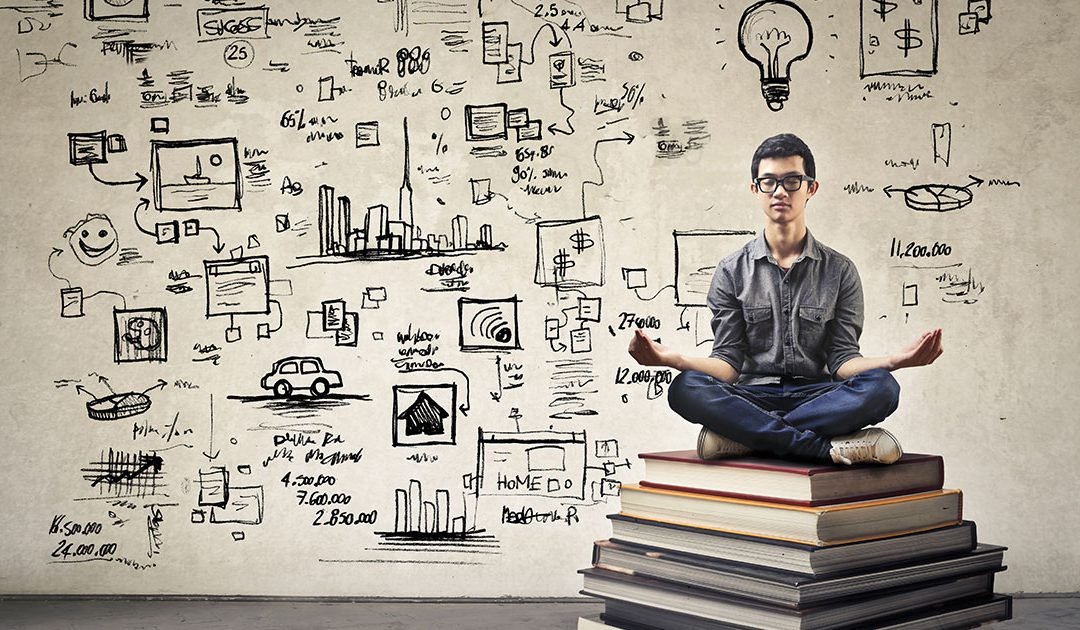Learn to use Rubber Ducky and hack like Mr. Robot
January 16, 2024 | by thecyberhub.net
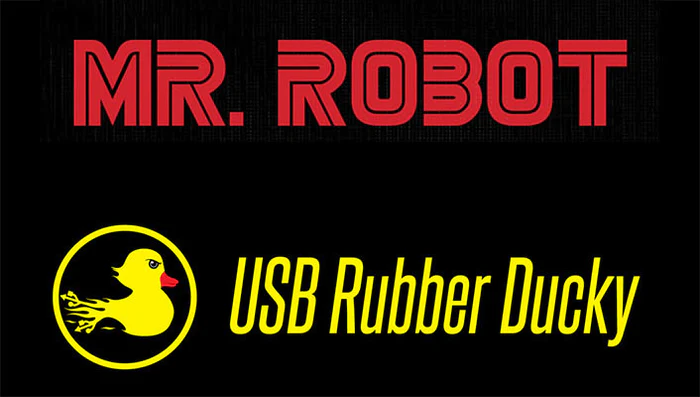
A rubber ducky USB is a type of USB drive that is designed to look like a rubber duck toy. It is often used for malicious purposes, as the device can be programmed to perform actions such as downloading malware or stealing data from a computer when it is plugged in. Rubber ducky USBs are often used in penetration testing and ethical hacking activities to test the security of a computer system. When plugged into a computer, the device is often automatically recognized as a keyboard, allowing it to execute pre-programmed keystroke injections. This allows attackers to bypass security measures that may be in place, such as login credentials or antivirus software.
Rubber Ducky is a powerful tool used in the field of penetration testing and social engineering. The device is essentially a USB flash drive that can be programmed to execute a pre-defined script once plugged into a computer. The script, which is written in a language known as Ducky Script, can automate various tasks such as opening applications, typing commands, and exploiting vulnerabilities. In this article, we will discuss how to use Rubber Ducky and create scripts to automate various tasks.
Getting Started
To get started with Rubber Ducky, you will need to acquire the physical device, which can be purchased from various online retailers. Once you have the device, you will need to download the necessary software. The software is available for download from the manufacturer’s website, and it is compatible with Windows, macOS, and Linux.
Once you have the software installed, you will need to write a Ducky Script. A Ducky Script is a simple scripting language that is used to automate tasks on the target computer. The language is based on a set of commands that are executed by the Rubber Ducky device. To write a Ducky Script, you can use any text editor such as Notepad or Sublime Text.
Writing a Ducky Script
The first step in writing a Ducky Script is to define the initial delay. This is the time between the device being plugged in and the script starting to execute. The delay is defined using the “DELAY” command, followed by the number of milliseconds to wait. For example, to wait for five seconds, you would use the following command:
DELAY 5000
After defining the initial delay, you can start to write the script. The script is composed of a series of commands that are executed in sequence. The most commonly used commands include:
– STRING – This command types out a string of text. For example, to type out the word “hello”, you would use the following command:
STRING hello
– ENTER – This command simulates the Enter key being pressed. For example, to press the Enter key, you would use the following command:
ENTER
– GUI – This command simulates the Windows key being pressed. For example, to open the Start menu, you would use the following command:
GUI r
– DELAY – This command adds a delay between commands. For example, to wait for one second, you would use the following command:
DELAY 1000
Once you have written your script, save it as a .txt file and transfer it to the Rubber Ducky device. The device will automatically convert the script into a binary file that can be executed by the device.
Executing the Script
To execute the script, simply plug the Rubber Ducky device into the target computer. The device will automatically start executing the script once it is plugged in. The script can be used to automate various tasks such as opening applications, typing commands, and exploiting vulnerabilities.
Conclusion
Rubber Ducky is a powerful tool that can be used for penetration testing and social engineering. The device is simple to use and can be programmed to automate various tasks on the target computer. By writing a Ducky Script, you can create a powerful tool that can be used to exploit vulnerabilities and gain access to sensitive information. However, it is important to use Rubber Ducky responsibly and only for legitimate purposes.
RELATED POSTS
View all